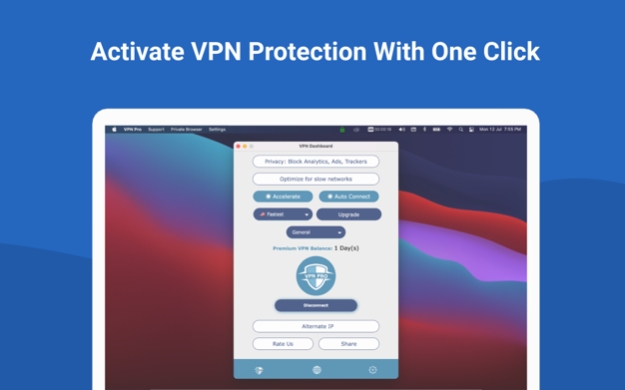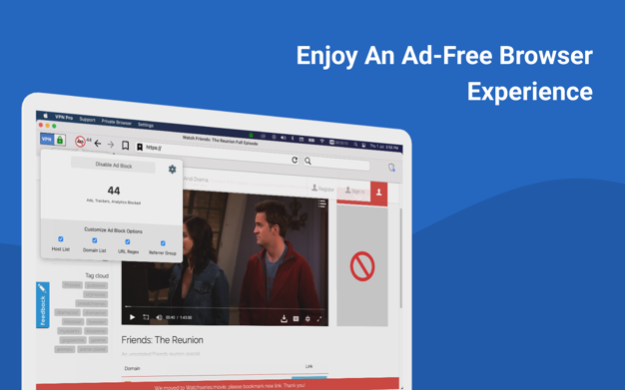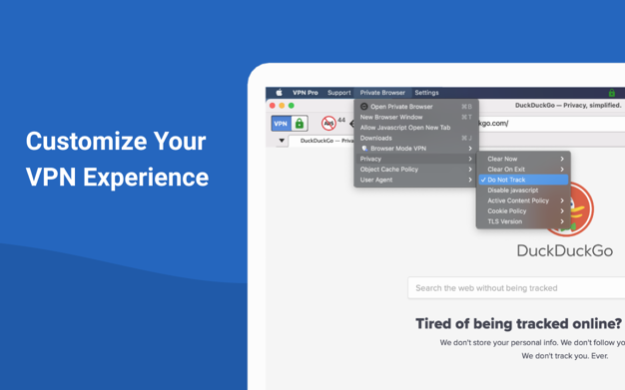VPN Pro: Private Browser Proxy 3.880
Free Version
Publisher Description
VPN PRO gives you a world-class VPN, Private Browser, and Ad Block all in one Mac app. VPN Pro is your ultimate security hub for your Mac. VPN Pro is a virtual private network for your entire system, this means that all your internet data is secure when your VPN is turned on. Plus, the Private Browser gives you more privacy and security than your default browser.
Join the 80+ million users worldwide who trust VPN Pro to secure their internet connection. It's important to keep your data secure and private whether you are connected at home, on public Wi-Fi or your cellular network - take control of your privacy now.
VPN PRO - Rock-solid data encryption, world-class security
• VPN and Tor Browser modes
• Region selector available with both VPN and Tor modes
• 1000s of worldwide virtual locations, your personal IP address is hidden
• Secure connection home or public Wi-Fi or hotspot
• Super Ad-Block stops annoying ad interruptions, ad analytics and trackers
• Accelerate your network speeds with the tap of a button
• Auto-connect VPN configuration device settings, for always-on reliable security
• Boost Streaming - get the ideal connection for your favorite content
• Bonus tools: Check Your IP, Check Your Network Speed
PRIVATE BROWSER - Anonymous browsing and video streaming
• More privacy than your default browser's incognito
• Customizable browser settings and preferences, intuitive browser interface
• Bookmarks, clear browser, clear cookies, font size, and more preferences
• Set default Search Engine - DuckDuckGo, Google, Bing, Yahoo, Metager
• Browser Ad Block stops annoying ad interruptions, ad analytics and trackers
• Stream, browse, play your favorite movies, games, adult content, news, sports and more
Please send your questions and suggestions to support@freevpnapp.org
Privacy Policy: http://msv.freevpnapp.org/privacy-policy/
Terms of Use: http://msv.freevpnapp.org/terms-of-use/
SUBSCRIPTION INFORMATION:
• Payment will be charged to your iTunes account at confirmation of purchase.
• Subscription automatically renews unless auto-renew is turned off at least 24-hours before the end of the current period.
• Account will be charged for renewal within 24-hours of the end of the current period, and the cost of the renewal will be provided.
• Subscriptions may be managed by the user. Auto-renewal may be turned off by going to the user’s Account Settings after purchase.
• Any unused portion of a free trial period, if offered, will be forfeited when the user purchases a subscription to that publication.
Jun 15, 2022
Version 3.880
Your search for top-of-the-line VPN for Mac ends with VPN Pro. The updated version comes with performance improvements and bug fixes - ensuring an effortless experience.
About VPN Pro: Private Browser Proxy
VPN Pro: Private Browser Proxy is a free app for iOS published in the System Maintenance list of apps, part of System Utilities.
The company that develops VPN Pro: Private Browser Proxy is Free VPN LLC. The latest version released by its developer is 3.880.
To install VPN Pro: Private Browser Proxy on your iOS device, just click the green Continue To App button above to start the installation process. The app is listed on our website since 2022-06-15 and was downloaded 5 times. We have already checked if the download link is safe, however for your own protection we recommend that you scan the downloaded app with your antivirus. Your antivirus may detect the VPN Pro: Private Browser Proxy as malware if the download link is broken.
How to install VPN Pro: Private Browser Proxy on your iOS device:
- Click on the Continue To App button on our website. This will redirect you to the App Store.
- Once the VPN Pro: Private Browser Proxy is shown in the iTunes listing of your iOS device, you can start its download and installation. Tap on the GET button to the right of the app to start downloading it.
- If you are not logged-in the iOS appstore app, you'll be prompted for your your Apple ID and/or password.
- After VPN Pro: Private Browser Proxy is downloaded, you'll see an INSTALL button to the right. Tap on it to start the actual installation of the iOS app.
- Once installation is finished you can tap on the OPEN button to start it. Its icon will also be added to your device home screen.